In this article explain you How can I check my Jamabandi online in Haryana. Haryana state government started online portal to provide complete information about the Haryana Jamabandi copy. Using this portal, all the People of Haryana can check all the information about their land like Jamabandi copy, Khasra Khatauni, your account etc.
People can also get their Khet number, Khatauni number and Violence number. Today we are explain to you complete information about Haryana Jamabandi.
Haryana Jamabandi
People of the haryana state who want to check the complete details of their land, all they can visit the official website and see it online. Now People of Haryana will no need to go Patwari for information about the details of the land. Now using this online website, all people of Haryana state can view and download their “Khata-Khatauni Nakal” and other information of their land.
Many People ask How can I check my Jamabandi online in Haryana. So Govt started this portal so all people can easily check all detail about their land.
Purpose of Haryana Land Record
All people of Haryana state can take advantage of this online facility.
Now people time is saved as just visit site and check their land recod.
After the launch of this portal, now people no need to visit Patwari office.
People can check their land data / Nakal online by entering their Khasra number or Haryana Jamabandi Nakal number in Haryana Apna Khata.
How can I check my Jamabandi online in Haryana
Haryana Jamabandi Nakal
Now we explain you step by step How can I check my Zameen record in Haryana.
First of all you have to go to the official website of Haryana Jamabandi copy. https://jamabandi.nic.in/ , the home page will open in front of you.
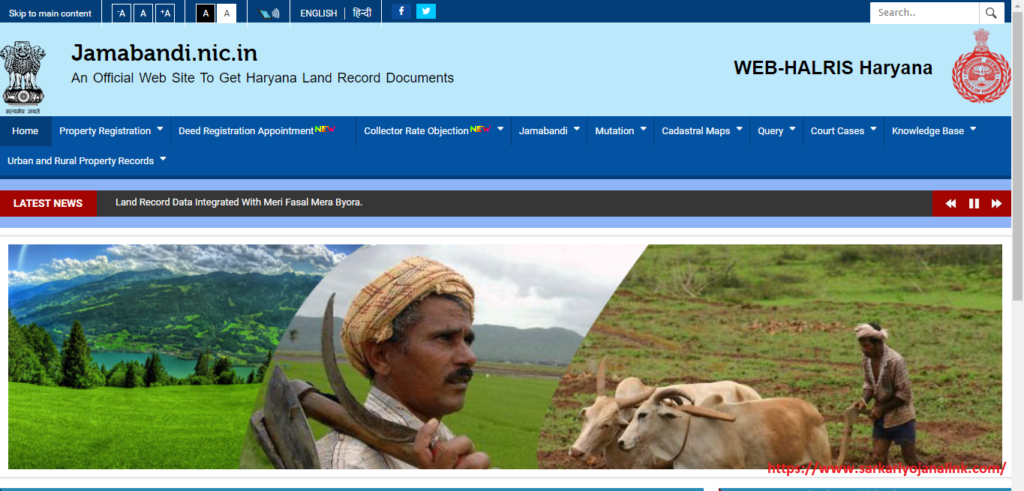
On the home page in top menu you will see the option of Jamabandi Nakal. Click on this option. When you click on this option, the next page will open in front as show below image.
On this page, you will see many option to check Haryana Jamabandi Nakal Details.
By Owner Name
By Khewat
By Khasra/Survey No.
By Date of Mutation
If you want to check land nakal detail using peoson name then then you have to click on the option of By Owner. Then first you have to Select District then Select Tehsil/ Sub-Tehsil then Select Village and in last Jamabandi Year. After new list show where you have to select which type land record you want to check and select according to that. Like if you select Personal then list of all owner show and you can check from it.
if you select option By Khewat then same process follow and in list show list of By Khewat Number not land owner name. Same way you can check using By Khasra/Survey No or By Date of Mutation
When you select any name in first By Owner Name then the complete details of the land will come in front of you, after that you have to copy, then you have to click on the left button. In this way you can download the copy online.
You might also Read:
Check Court Case Status Online
How to check check Khasra Number, khewat/ khatoni online in haryana
Explain you how you can check Khasra Number, khewat/ khatoni online in haryana.
First visit official website https://jamabandi.nic.in
Then home page will open and you have to click on Query option in top menu and then owner details option show as show in below image.
What is Khewat and Khatauni in Haryana

Now click on this Owner detail and then new page open with form.
On this page, you have to select your district, tehsil, village etc. After selecting, you will have to select Select Owner Type on the next page in front of you.
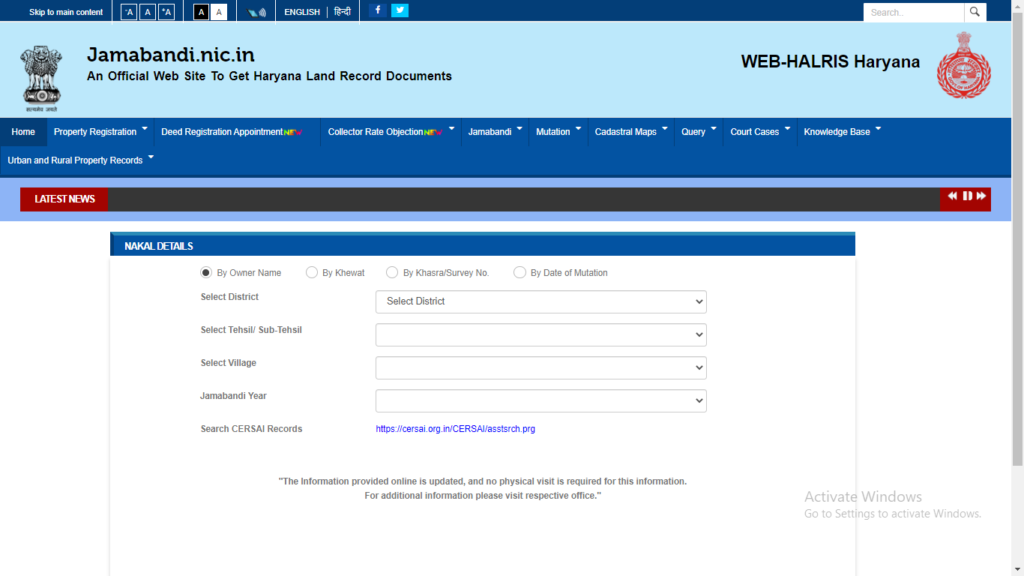
when you select owner type and then the page will load. And all detail show like Khewat Number , Khatoni Number, Hissa and you can also check complete details.
So now explain the complete process how you can check land records in Haryana.
