Central Govt started e-courts services to get their court cases information anywhere, ant time and more quickly using e-courts India services portal and mobile app. All people now get complete information about their cases using CNR number.
All court case detail, judgement copies available on e-courts app and portal.
How can I check a court case in India?
In India People can check court cases detail at e-court using CNR number, case number, Fir Number, advocate name etc. Official website is https://services.ecourts.gov.in
Check Case Information by CNR Number – eCourt India Services Portal
Below is complete step by step process to check case detail using CNR number.
Step 1. Visit official website of e-cout portal https://services.ecourts.gov.in/ecourtindia_v6/
Step 2. Home page will open and by default Search by CNR number page will open as show in below image.
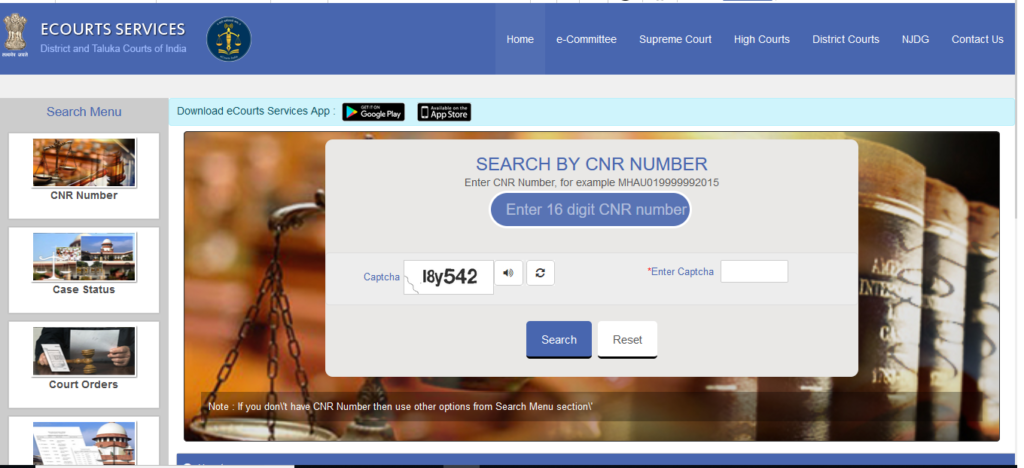
Step 3. Now just enter the 16 alphanumeric CNR number and then fill captcha and click search. Then complete court case status, complete history of the case show.
Step 4. If by default CNR search page not open then click on left CNR number option and then this page will open.
How to check court Case status – eCourts Services Portal
If any People don’t know their case CNR number then not issue. Any one can check using Part Name, Case Number, Filing Number, Advocate, FIR Number, Act and also by case type.
Step 1. Open E-courl Portal https://services.ecourts.gov.in/ecourtindia_v6
Step 2. Home page will open and click on left option Case Status in search Menu.
Step 3. New Page will open where user select State, District and court complex as show in below screen.

Step 4. now User can search as he want any type FIR number, case number etc and Registration number.
And then click on GO. Complete court case detail will show.

3 thoughts on “How to Check Court Case Status Online”